Overview: Drive MODE announces who is calling & lets you answer/reject calls on loudspeaker mode by saying Yes or No. Drive MODE features fast, accurate offline voice processing.
Requirements: Android OS 2.3.3 and up
Market Update Released: September 2, 2012
Price: $1.00


How Drive MODE works :
· Once you receive a call, Drive MODE will tell you who is calling (Talking Caller ID).
· If you want to answer the call, simply say “Yes” after the beep, and you will be automatically put on loudspeaker.
· If you don’t want to answer the call, simply say “No” after the beep, and the ringer will be muted, and a rejection message sent to the caller (optional).
· You may also manually answer anytime and have the call automatically put on loudspeaker (Full control).
Features:
- Super fast response
- Compatible with almost any voice
- Offline voice processing (No need of an internet connection)
- Compatible with headsets and Bluetooth kits.
- Very low battery usage.
Additional Details :
Tried and tested on Samsung Galaxy S2. It should work fine on other android phones.
TTS (Text to Speach) – TTS is needed to use the Talking Caller ID feature, which allows the app to tell you aloud who is calling. If your phone does not have TTS installed, you will be provided with a link to download TTS upon installation of the app.
Once Drive MODE is enabled, you can wait for the funky stuff to happen! In the meantime you can always answer your calls by sliding (the conventional way). The good news is, the call will automatically be in loudspeaker mode as long as Drive MODE is on. You will not have to go through the trouble of looking for that stupid loudspeaker button ever again!
You have 3 main features under Settings:
Enable Talking Caller ID – Once this option is enabled, the phone will shout out who is calling. You don’t need to look at who is calling.
Enable Voice Recognition – Once this option is enabled, the phone will wait for your voice command after 5 seconds (for a period of 5 seconds) on receiving a call. If you say “Yes,” the call will be taken. If you say “No,” the call will be put on silent mode. You will still have the option of answering the call by sliding after answering “No”.
Reject with message – Once this option is enabled, a preset (editable) message will be sent to the caller if you do not answer the call. The message will be directly sent if you say “No” or if you wait for the caller to cut the call.
*** If your phone doesn’t support the above advanced features, simply disable all 3 features and enjoy auto loudspeaker mode upon accepting calls. This option will work on any Android phone!
No hands, no touch, no police, just voice!
Drive Safe, Drive Smart!
Simply tap on Drive MODE before entering your vehicle and your calls are taken care of!
Tap again to deactivate Drive MODE!
What’s New in Drive MODE Pro version 1:
-No recent changes.
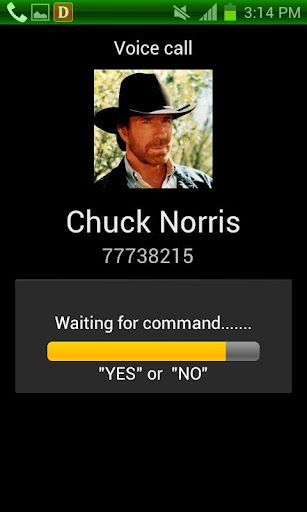

https://play.google.com/store/apps/details?id=com.glasscube.drivemodepro
Download Drive MODE Pro 1 (v1) (Android) APK
http://ul.to/bore1xye/drimp1.Android.zip
http://cyberlocker.ch/fmybq6uvdodg
The post Drive MODE Pro 1 (Android) APK appeared first on Megandroids.